How to install Linux Ubuntu in PC
How to install Linux Ubuntu in PC
 |
| Image taken from Ubuntu.com |
Welcome to BroYaan
Linux is an open source operating system and you are here because you want to learn how to install linux on PC. For this purpose you have to download the latest version of Linux OS. There are different Linux OS such as Ubuntu, Mint, Kali etc. you can choose whatever you want to install. I like Ubuntu so I am gonna give you the procedure to install linux os ubuntu step by step and you must have a pendrive for that.
1. First of all download Ubuntu from their official website www.ubuntu.com or
Download Ubuntu. And download 7-zip to extract the files while making the bootable pendrive.
2. First of all make a bootable pendrive so that you can boot linux from a pendrive. Download YUMI.After the download is complete , open the folder where the YUMI application file is saved and run the application and click agree when prompted then the following screen appears.
.
3. As you can see you have to select the Drive letter of your Usb drive in step 1. For me its E
4. Now for step 2 which is selecting the linux distribution you want to put on your pendrive. I want to put Ubuntu so I have selected Ubuntu. if you want to put Linux mint select Linux mint. There are lot of options to choose from.
5. Step 3 includes selecting your iso file. Locate the iso file of your linux OS by clicking browse. I already had an old version of Ubuntu downloaded in my PC. But I recommend you to download the latest version.
6. It should look like this.
7. Click create and the following prompt will appear
8. Click yes then the following happens
9. After the extraction and installion is finished you have to click the next button.
10. Clicking the next button will then bring about a screen asking you if you want to install any more iso. Click NO. because we only want to install Ubuntu and the need for installing any other iso in the pendrive is not needed at the moment.
11. Click finish. Congratulations ! you have made your pendrive bootable . Now you can boot your PC using the Usb boot option or external hardive by using the BIOS setup.
How to install Linux Ubuntu in PC
If you are interested in installing Android in your PC the check this out How to install Android in PC
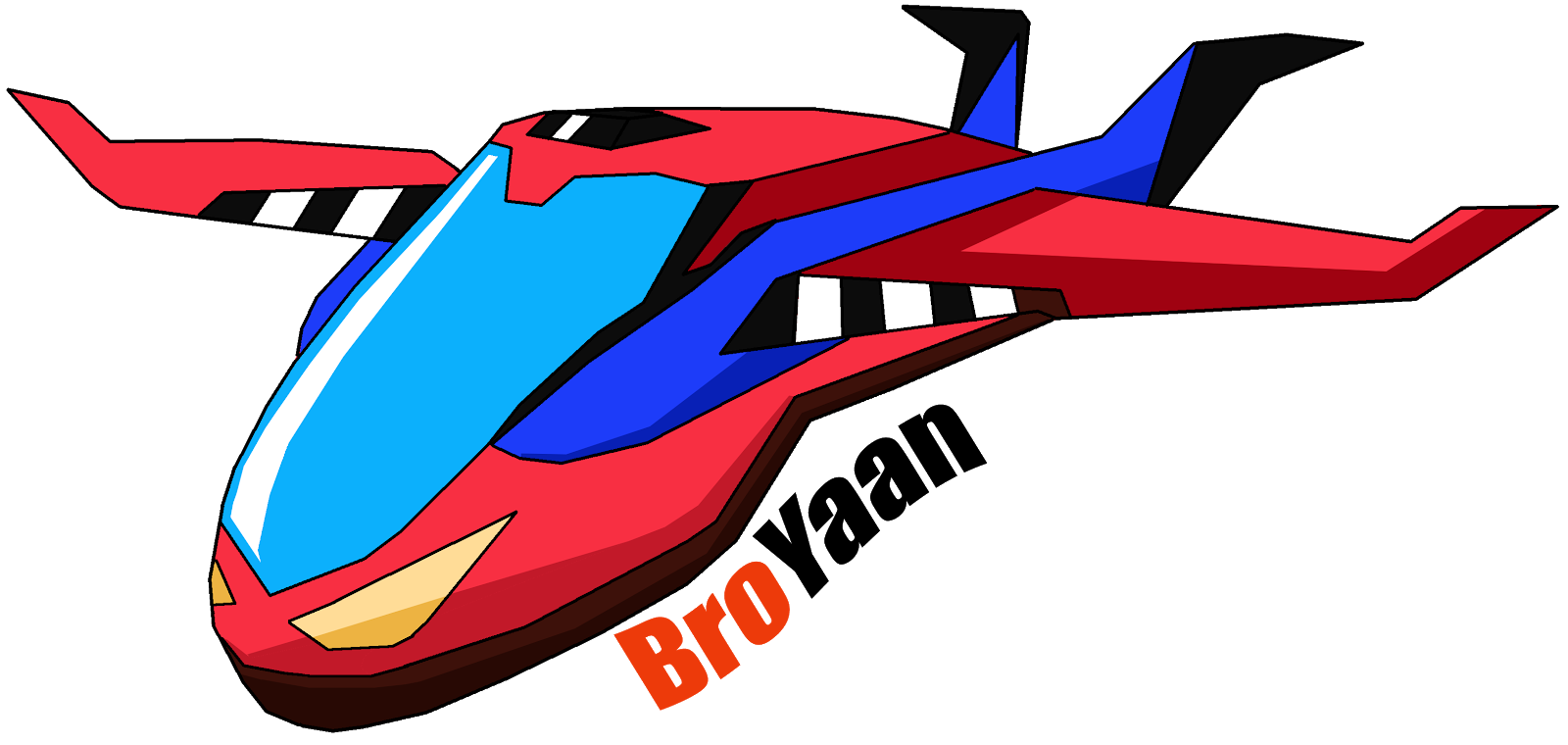













Comments
Post a Comment