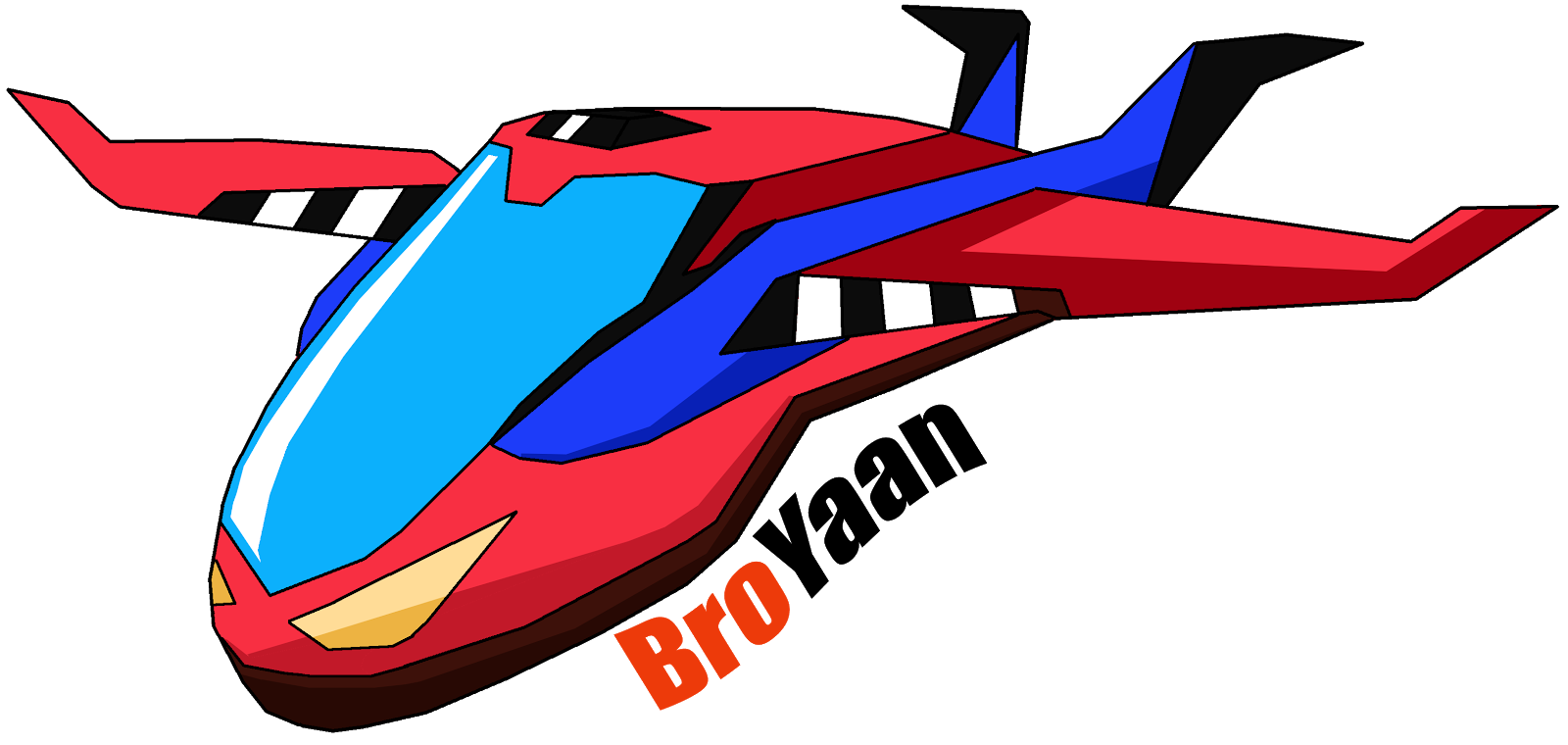How to install Android on PC

How to install Android on PC Welcome to BroYaan The question here is why would someone want to install android on their PC. It may be because he wants to enjoy android games and apps that he could not in their mobile devices due to lack of space or may be his phone does not support the games he want to play. There may be many reasons. Well whatever may be the reason I am gonna show you how you can install android on PC. But installing android can take up a lot of space in your PC. If you don't want to install Android but still want to play android games on your PC you can download Android Emulators which will perform the same way as an Android OS but will run within the Windows OS. You can enjoy Android games and apps within your windows operating system with these emulators. Check it out 3 Best Android Emulators if you like. 2-3 years ago there were no Android OS but nowadays you have few options to select from. However, my favorite is Remix OS. It is pow