How to install Android on PC
How to install Android on PC
Welcome to BroYaan
The question here is why would someone want to install android on their PC. It may be because he wants to enjoy android games and apps that he could not in their mobile devices due to lack of space or may be his phone does not support the games he want to play. There may be many reasons. Well whatever may be the reason I am gonna show you how you can install android on PC. But installing android can take up a lot of space in your PC. If you don't want to install Android but still want to play android games on your PC you can download Android Emulators which will perform the same way as an Android OS but will run within the Windows OS. You can enjoy Android games and apps within your windows operating system with these emulators. Check it out 3 Best Android Emulators if you like.
2-3 years ago there were no Android OS but nowadays you have few options to select from. However, my favorite is Remix OS. It is powered by Android Marshmallow but the sad thing is its support has been discontinued since 2017. So, no more updates.
2-3 years ago there were no Android OS but nowadays you have few options to select from. However, my favorite is Remix OS. It is powered by Android Marshmallow but the sad thing is its support has been discontinued since 2017. So, no more updates.
Installing Remix OS on Hard Drive
- Go to their official website Remix OS and download the 64 bit or 32 bit version according to your system. If you don't know how to check it go to Start menu and then Control Panel and then System and Softwares
- After downloading the file, extract the zip file. If you don't have any unzip software you have to download one. There are many just search for it in google. 7-zip is one such software. Its open source so completely free.
- After the file has been extracted click the Remix_OS_for_PC_Installation_Tool.
Remix Os for PC Installation tool - You will see an prompt asking permission for making changes in the computer. Click yes. Then you will see the following screen.
- Choose the iso file by clicking browse. and also you can change the drive where you want to install. By default it is C but you can to change it to any other drive you like.
- Now the installation starts automatically. Choose 32 GB if you have space. Its recommended.
- Click Reboot Now and choose Remix Os while booting. Wait for half an hour, installation will get finished and you are good to go. After installation choose your language and other settings and it will ask for google play activator click yes and then you can download games from google play .
- Now you are ready to start experiencing Android on PC. Have fun.
How to install Android on PC



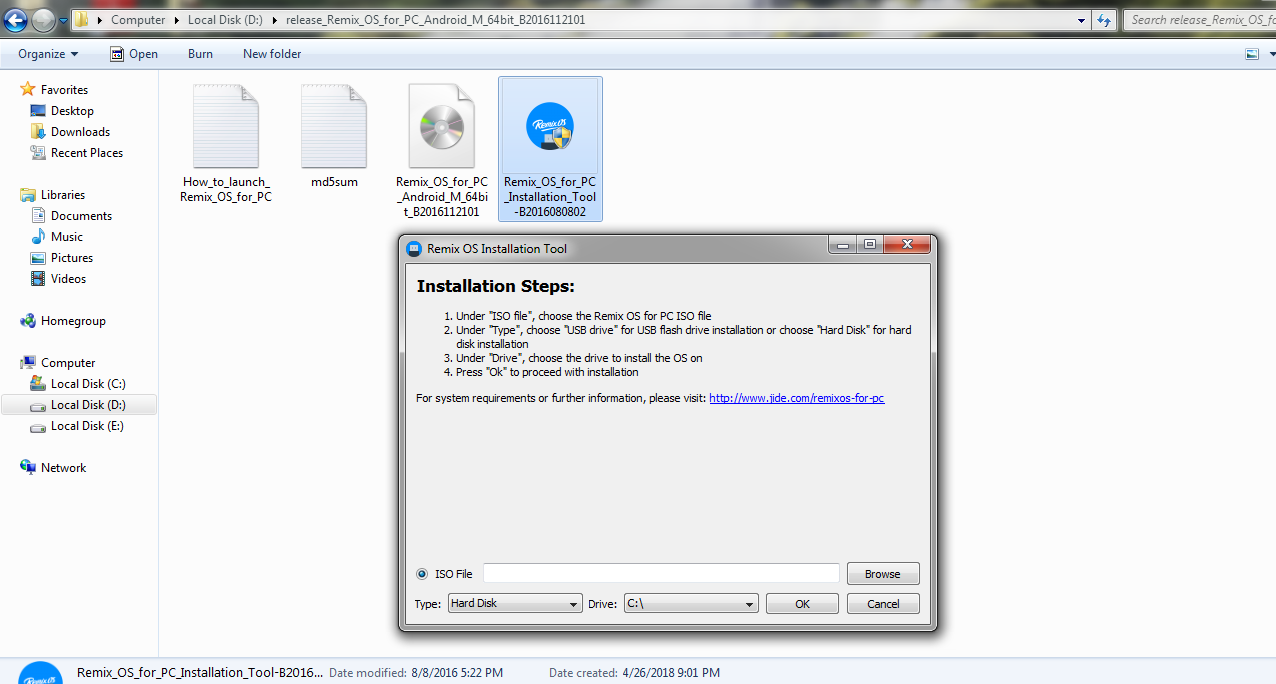

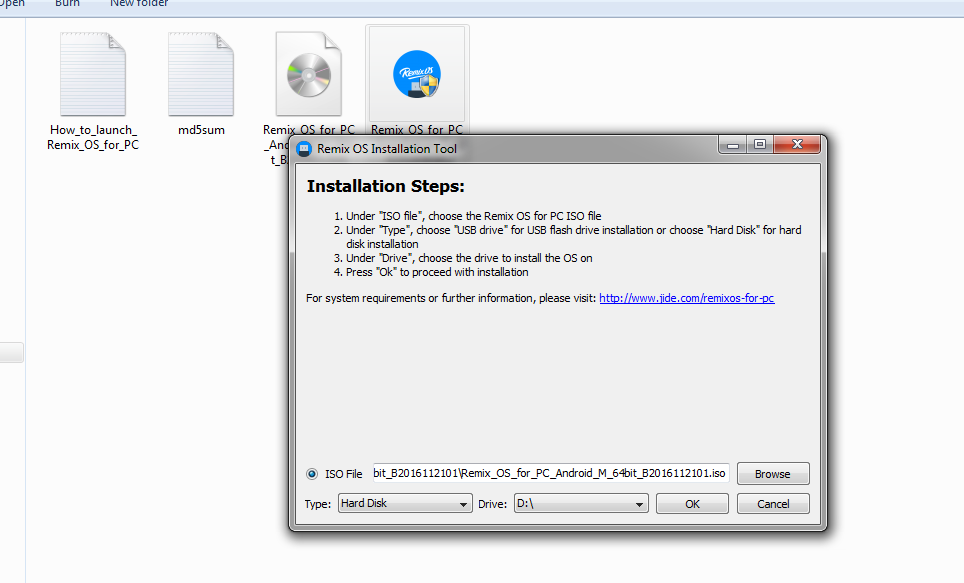






cool now I can play Clash of clans on PC too xd xd
ReplyDeleteyeah it feels great playing COC on PC
Deletecheck out my blog https://johndripper.blogspot.in ;)
ReplyDelete